How to change Microsoft Account Password
Are your wondering, how you can change your Microsoft password after you have created an account and set a password, and looking for means to change your login password? Don’t be disheartened, this post will show step-by-step procedures for you to follow and change your Microsoft account password.
Having an Account with Microsoft gives you the full privilege for you to change or reset your account anytime 24/7, is just a matter of a mouse click you are good to go, in the event of forgetting your account credential, to learn make sure to read the post.
How to Change Microsoft Account Password
1. Launch any Internet web browser
2. In the Address Bar input microsoft.com
3. Sign in with “Username and Password” of your Microsoft Account
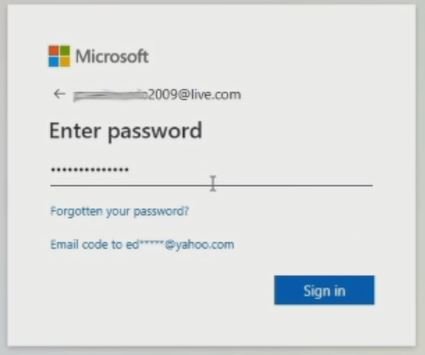
4. On the top Manu Bar click on “Security”
![]()
5. Click on the “Password security” Colum Section, and click on “change password” under Security basics
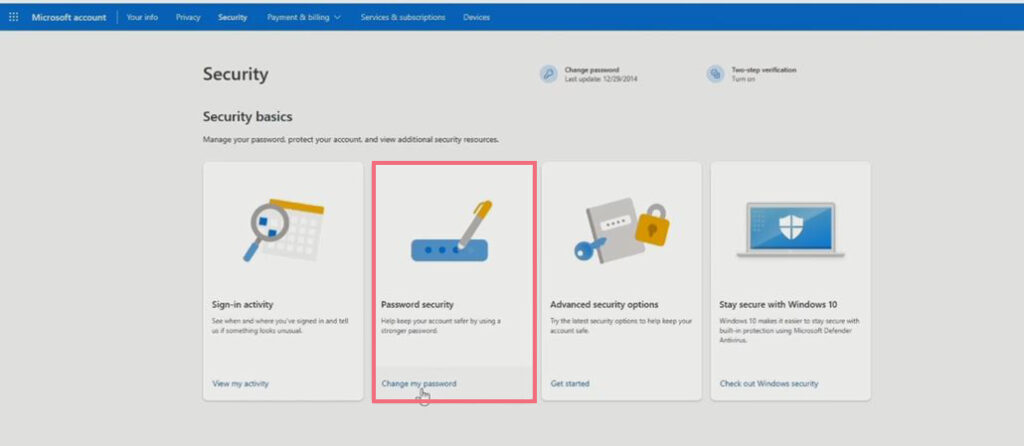
6. A window pops up for you to verify your identity before you can modify or change the password of the Account
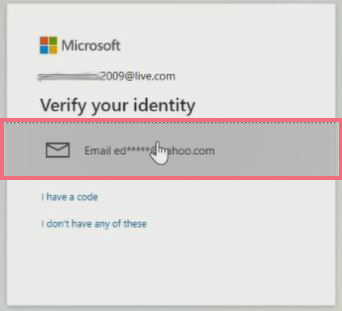
7. Verify your Identity using Email, click on Send code, and sent the security code to Email
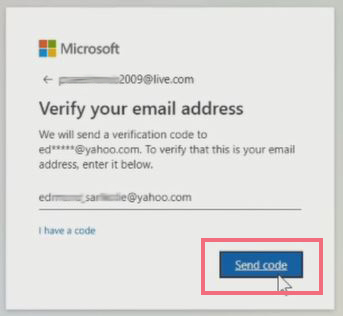
8. Go to an alternative email inbox, copy the security Code and paste it, to verify login identity to get access to change the account password.
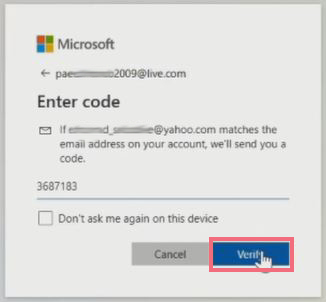
9. Enter the old password and the New one, confirm and Click Save the Password.
10. Try sign out and sign in Again with the new password
Again, You can Enable Two-factor Authentication on your Account and Use Authenticator App like Google Authenticator App on mobile Phone to Turn On Two-Factor(2FA) on your Account that add an additional layer of security feature that requires you to input a six-digit code generated by the app, to be inputted to grant access account web portal and How to Add an Alternative recovery Email to your Microsoft Account that can be used to reset your account portal if you forget user Credential when login to Account.
I will also recommend you read the post on How to Add Recovery Phone Number For Microsoft Account How to use Microsoft Office Product Online for Free,How to Compose and Send Emails from Microsoft Account to send email messages to friend and family.
Conclusion
Now, you must have an idea of How to change your Microsoft Account Password. Ask your questions in the comments below. Try to follow us All our Social Media Handles Facebook, Instagram , and Twitter. Also if the post has been useful, Kindly subscribe to our YouTube channel to continue learning.
More Video

