How to learn Creating Folder in Window 11
In Windows 11, Creating folder helps in organized contents in appropriate manner on computer, for someone to easily identify his or her document files on the PC there is the need to create folder and save all the files.
This post briefly elaborates on How to create New folder on Windows 11, How rename Folder on Windows and How to Copy and Paste File in Folder On Windows 11.
Note:
To create folder, you can create it on the Desktop or on your Local Drive if you desire.
How to create New folder on Windows 11
Hare are step to create folder to manage content or document files on the desktop on Windows 11 pc,
1. Right Click On Desktop PC of you Window 11 PC
2. Choose New Button
3. Click on Folder Button in Window Pop UP
4. Type the Folder Name and click outside to create
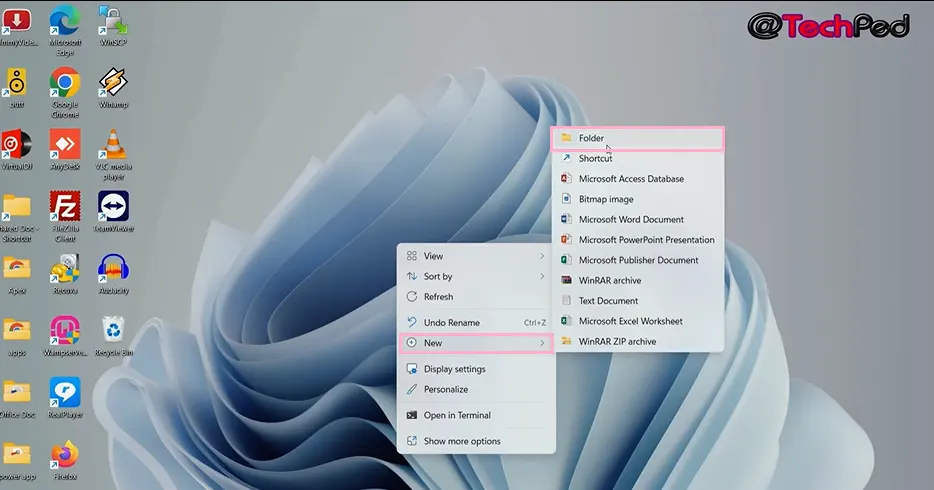
\
Alternative
1. Click on File Explorer on the task bar to open
![]()
2. Click on This PC on left panel
3. Click on Local Drive to OPEN and create the folder
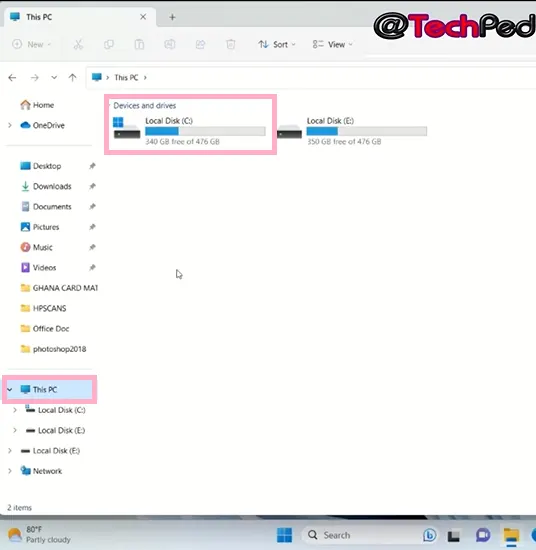
4. Right Click in the Local Drive , choose New Button and Click Folder Button to create
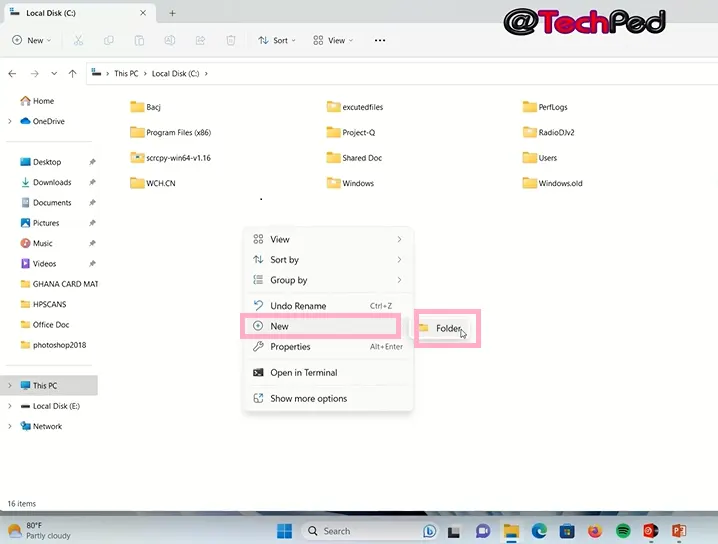
Note:
i. After creating the folder and you want to change the name
ii. You can rename or change the folder name both on the desktop or local drive c:/
How rename Folder on Windows
Here are the steps to rename folder name both Desktop or Local drive C://
How to create folder on desktop windows 11
1. Right Click on the folder on the Desktop
2. A window pop up then choose Rename button
3. Enter name and click outsider
How to create folder on desktop windows 11 Local Drive
1. Click on File Explorer on the task bar on Win 11 PC to open
2. On left Panel on the Window Popup Click on This PC
3. Click on Local Drive to OPEN and create the folder
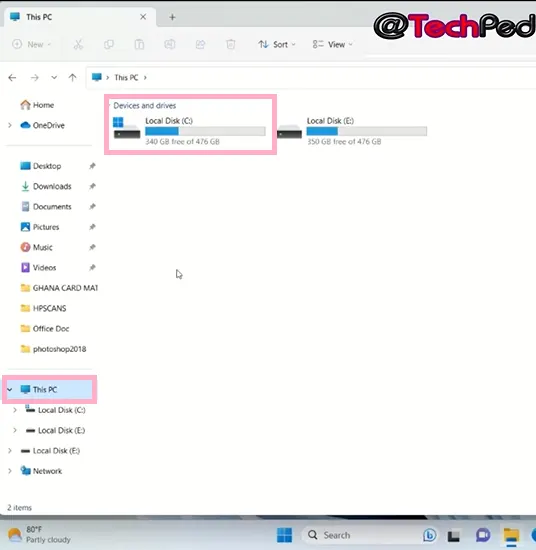
4. Right Click on the Folder Created in Drive C:\
5. A window pop up then choose Show more options to Expand the tab
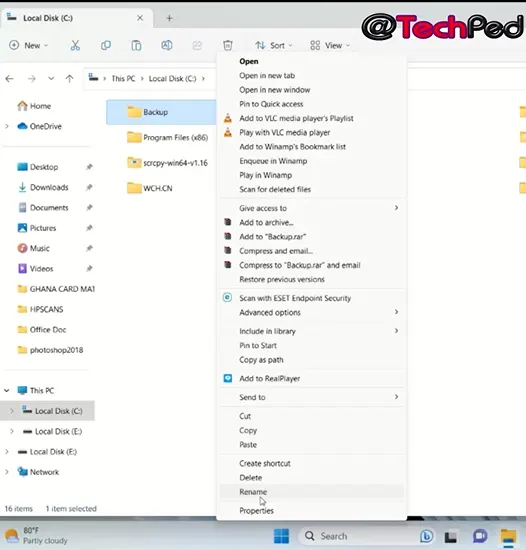
6. Click Rename Button
7. Enter name and click outsider
How to Copy and Paste File in Folder On Windows 11
Here are the procedure to Follow to copy file to a folder created
1. Open the folder to copy the file into it on win 11 PC
2. Locate the file to be copy
3. Right click in the open folder and Past File into the Destination Folder
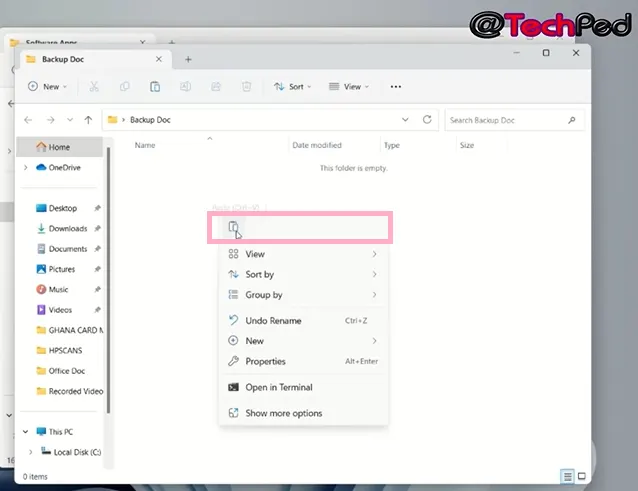
Again, if you mistakenly delete files on win 11 Operating System you can recover . Also if the post has helped you Kindly subscribe to our YouTube channel to continue learning.
Also if the post has helped you Kindly subscribe to our YouTube channel to continue learning.
Conclusion
Now, you must have an idea of How to Learn Creating New Folder in Windows 11. If you have any questions Ask in the comments below. Try to follow us on Facebook, Instagram, and Twitter

