How to Change YouTube Channel Name
Are you a YouTube Creator that wants to Change the Name of Your YouTube Channel, for the channel name to desirable reflect its content?
YouTube now lets creators change their channel and doesn’t impact the Google account associated. You Can rename or change the name via Desktop PC and Mobile app.
This article will show you, step by step process of How to Change your YouTube Channel Name without impacting the account associated with the channel, How to Install YouTube on an Android Phone and How to change your YouTube channel Name on Mobile.
NOTE: if your Channel id is Verified, rename or change your channel the name will remove your verification badge, so you’d need to request to get that back.
How to Change the Channel Name of Your YouTube
1. Launch Chrome or any browser of choice (internet explorer, Firefox, Google Chrome, Microsoft Edge)
2. In the URL input (https://www.youtube.com/) and log in to your account name and password

3. Click your profile icon, in the top-right corner of the screen, and select Your Channel.
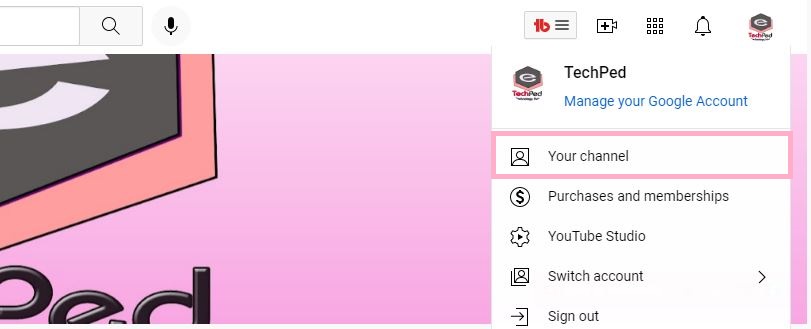
4. Select the blue Customize Channel button.
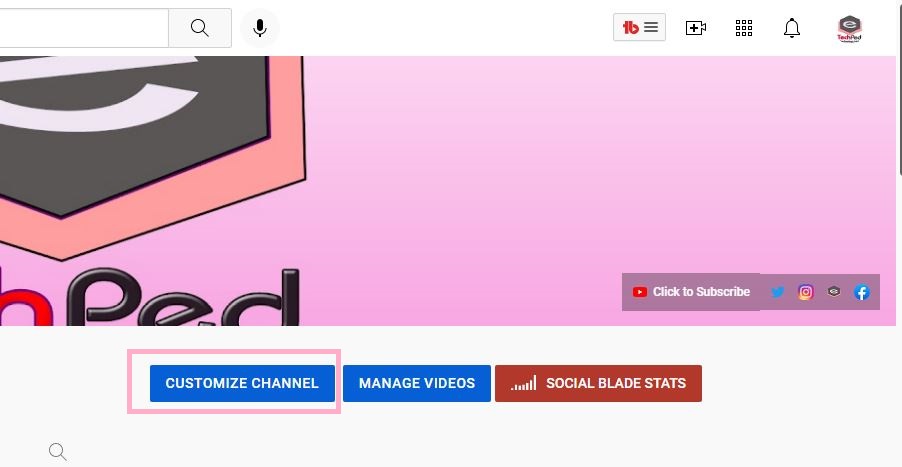
5. Select the Basic Info tab.
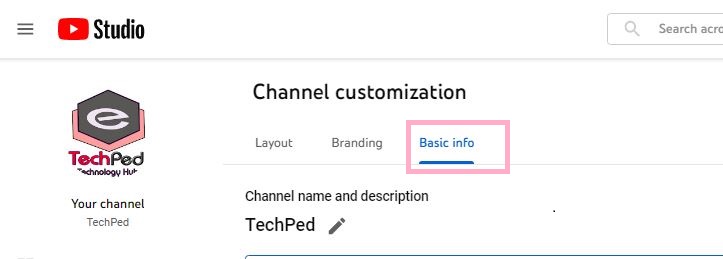
6. Click the Edit icon, which looks like a pencil, next to your current channel name.
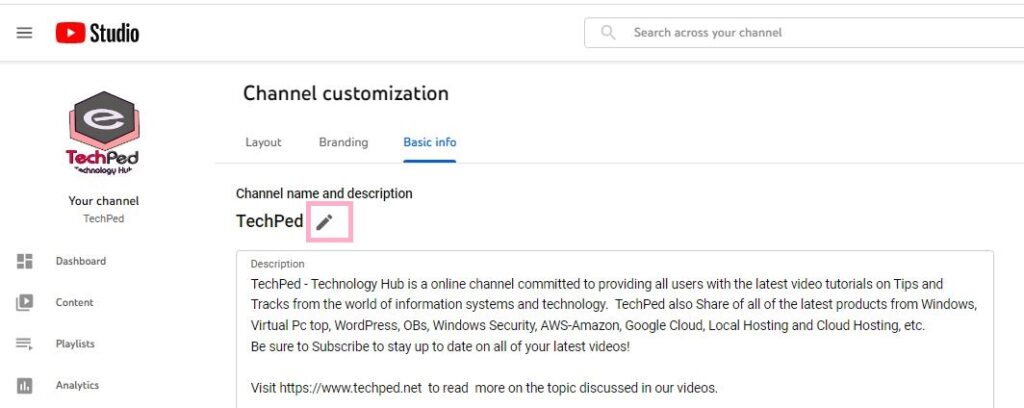
7. Input your desired channel name in the text box.
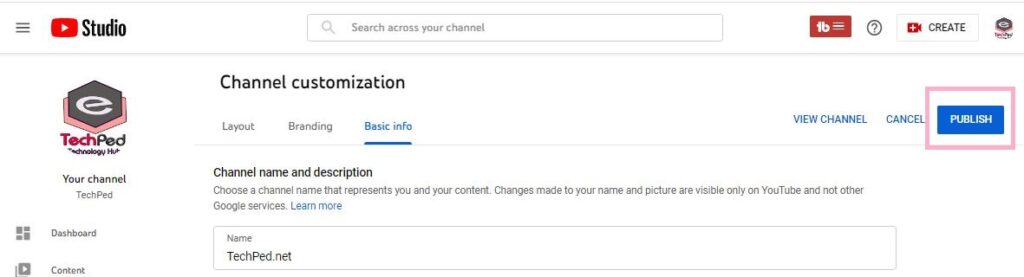
8. Click the blue Publish button tab, located toward the top-right corner of the screen, to change your channel name.
How to Install YouTube on Android Phone
1. Open Play Store
2. In the Search field Type YouTube
3. Click on the App and Install it on the Phone
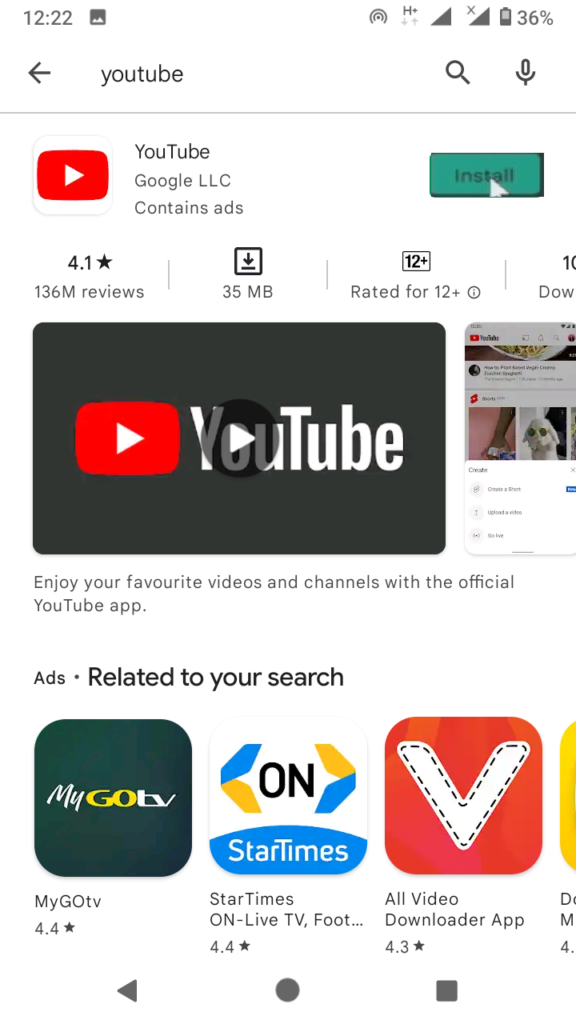
How to change YouTube channel name on mobile
1. launch the YouTube app on your Phone and log in to your account, if needed.
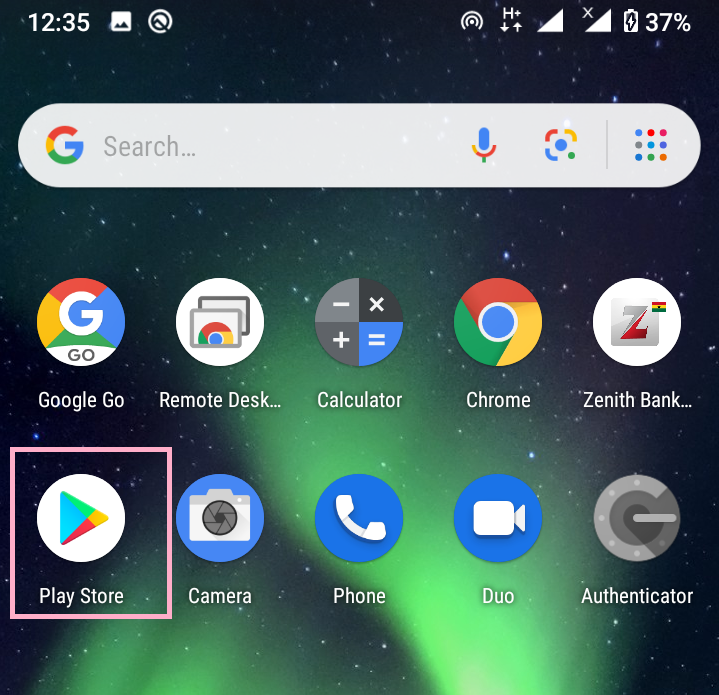
2. Tap your profile picture on the corner.
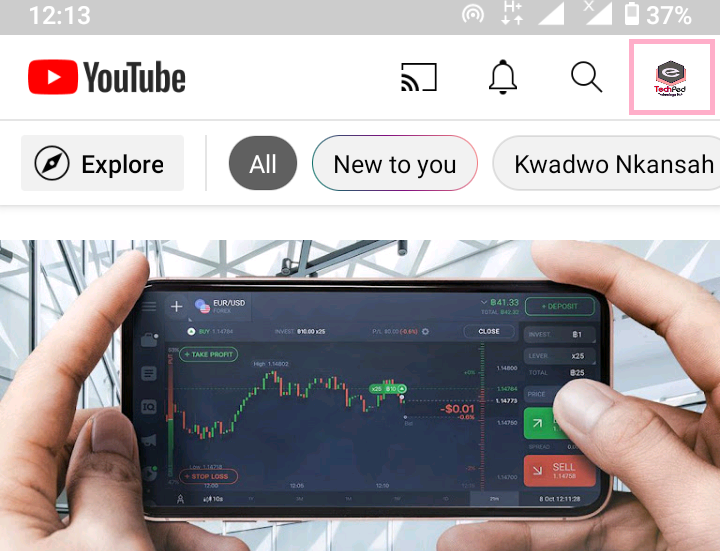
3. Tab on Your Channel to Select.
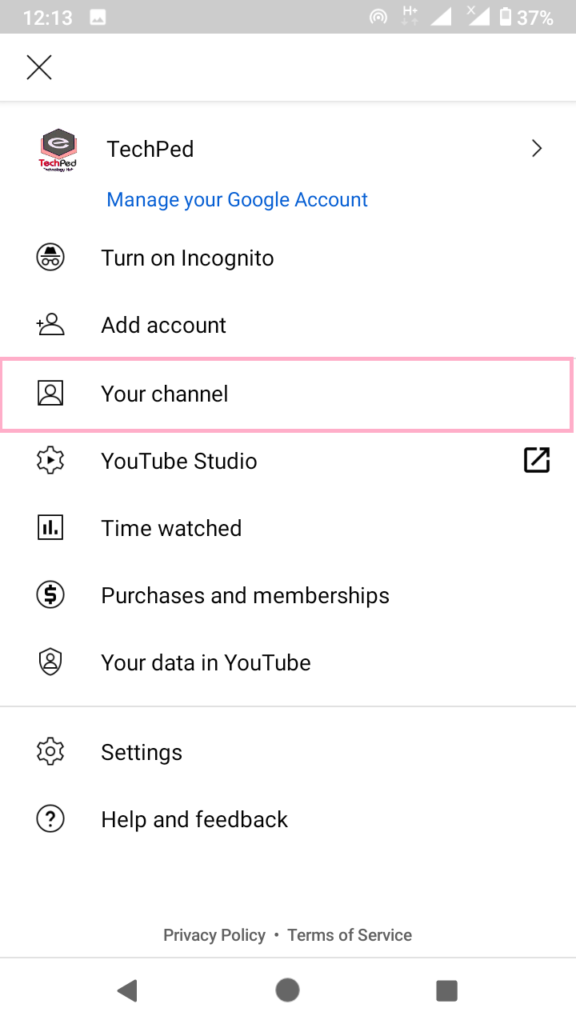
4. Tap Edit Channel.
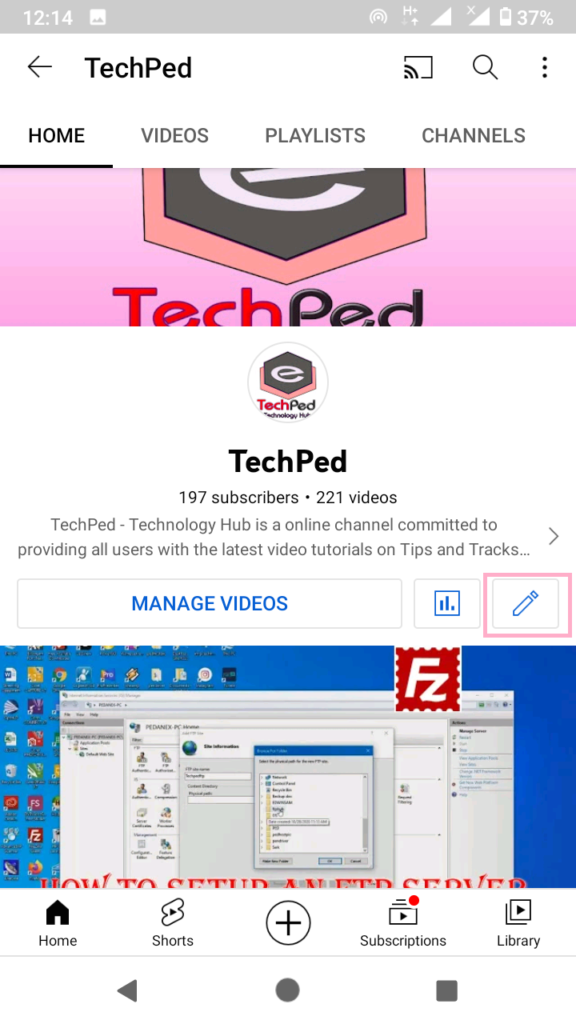
5. Select the Edit icon, which looks like a pencil.
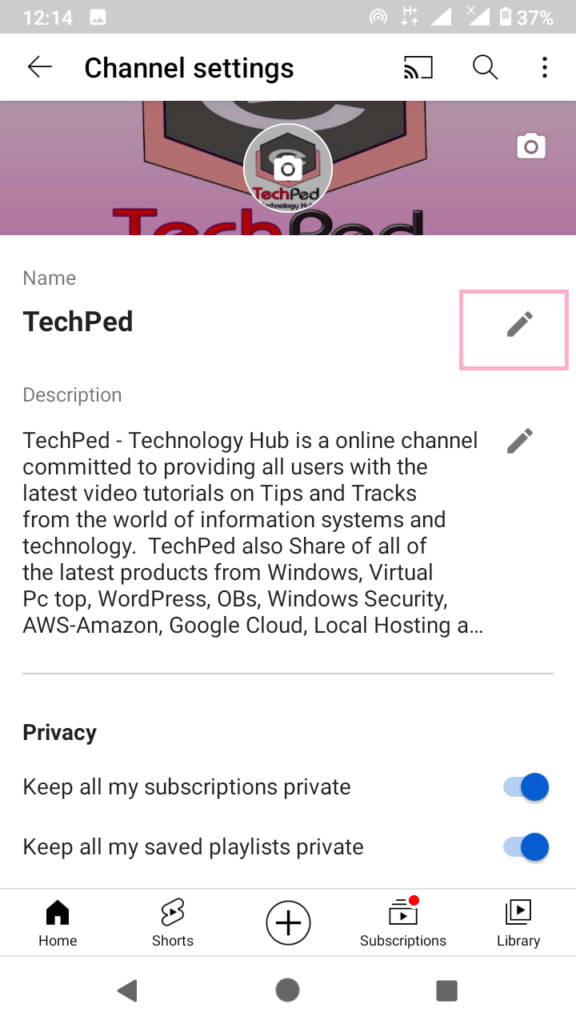
6. Input your desired channel name in the text box and tap the checkmark in the top-right corner, or OK, depending on your phone.
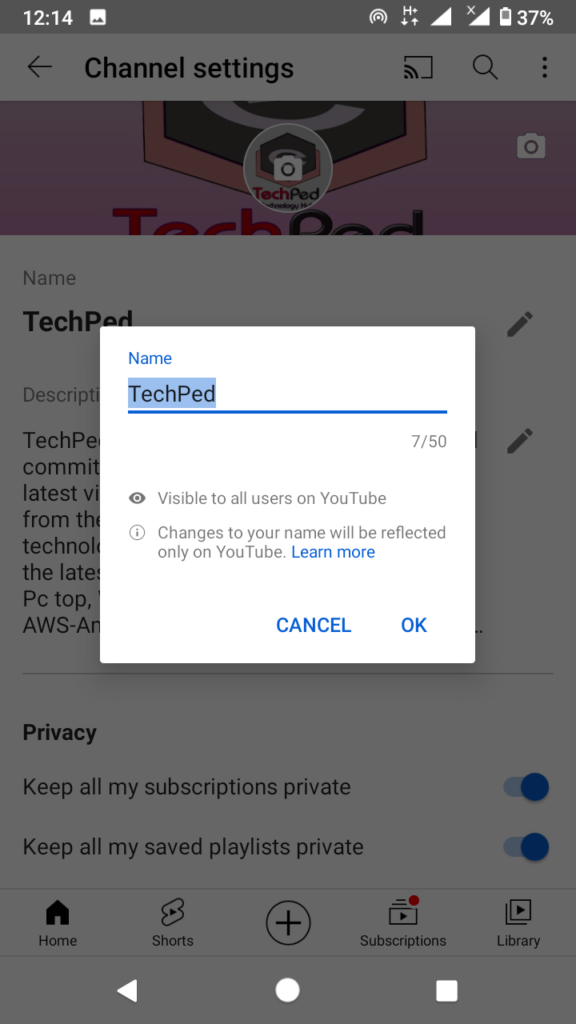
Also, You can Turn On YouTube Dark Mode on a PC and Mobile Device, and How to create YouTube Channel.
I will also recommend you read the post on How to Create a custom URL for a YouTube channel
Conclusion
Now, you must have an idea of How to Change your YouTube Channel Name. Ask your questions in the comments below. Try to follow us on Facebook, Instagram, and Twitter. Also if the post has helped you Kindly subscribe to our YouTube channel to continue learning.
Watch the Video
More Video

