How to Create User Account on XAMPP
Xampp is web developed tool that allows a developer to create a PHP application to be hosted on a server locally for clients to have access to program.
The purpose of this tip shows an easy and step-by-step process to create a user account on XAMPP server using PhpMyAdmin on localhost. If you want to learn make sure to read the below procedure and watch the video.
Note
To create Username for your database download and Install the XAMPP XAMPP Apache + MariaDB + PHP + Perl Web Server on your Computer.
How to create user in phpMyAdmin for database on XAMPP
Here are steps to create Username on your database
1. First, Click on “XAMPP ICON” on the “Desktop” to open “Xampp Control Panel”
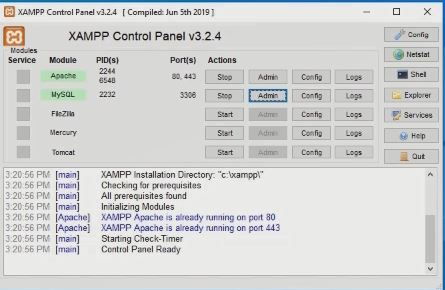
2. Click On “Admin Button” to Login Onto “PhpMyAdmin”
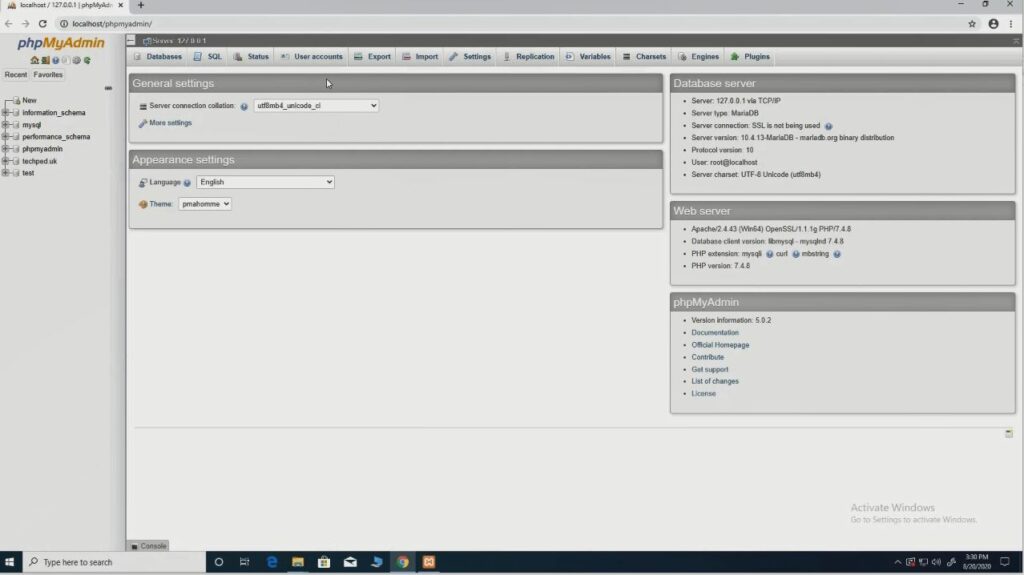
3. Click on “User Tap” on PhpMyAdmin portal then “Add” user Account Name
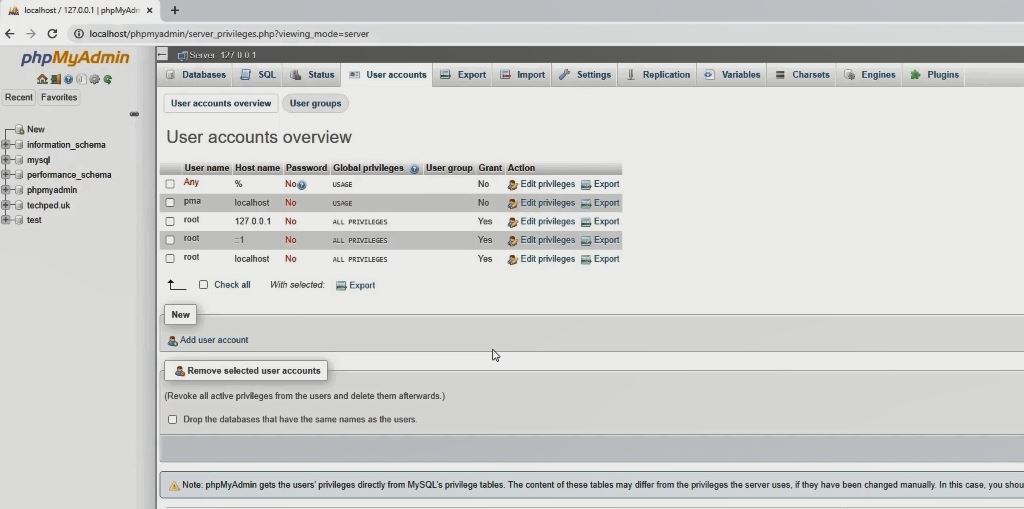
ALTERNATIVE TO CREATE User for Database
1. Start by clicking on the “start button” and then click on the XAMPP control panel

2. Click on the “admin tab” this will move you to the “database”
3. Click on “user accounts”
4. After clicking on “user accounts” you click “add user accounts”
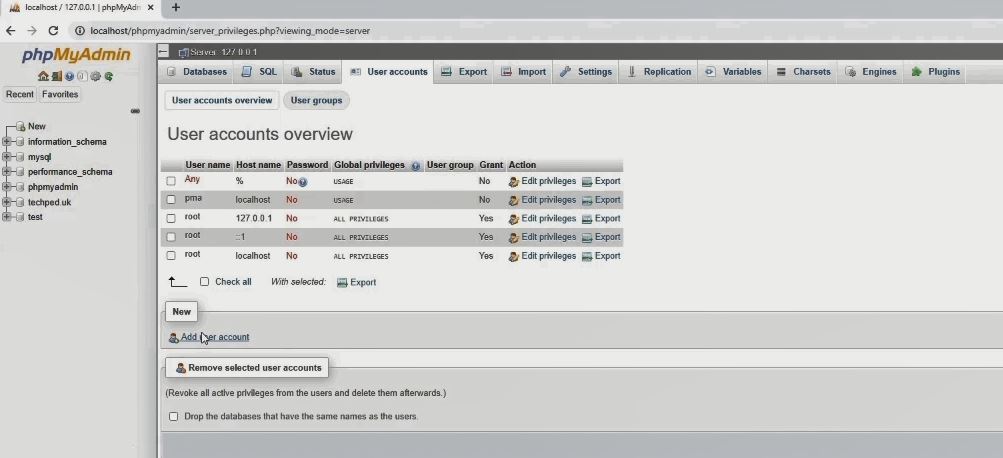
5. Then, you type the “username” that you want to create
6. Then you grant administrative privilege or privilege to the “user” so that the user may get full control
7.On the database and click go to create user “username” and “password”.
Again, you can learn How to Export and Import database on XAMPP if you want to move backup the database.
Conclusion
Now, you must have an idea of How to a Create User Account on XAMPP. Ask your questions in the comments below. Try to follow us on Facebook, Instagram , and Twitter. Also if the post has helped you Kindly subscribe to our YouTube channel to continue learning.
More Video

