How to download and Install WinRAR on Windows 10
The article will I’ll show you how to download and install WinRAR on your window machine, if you want to learn to make sure to follow the procedure to get started.
WinRAR software is a graphical user interface for the window which helps you to compress large files and open a zipped File. If installed on a PC you can efficiently compress files and secure them for easy transfer through email.
Note:
i. WinRAR is available in both 32-bit and 64-bit and is compatible with different operating systems.
ii. Helps to compress large files into small sizes. And can be used to open a zipped file.
How do I install WinRAR files on my PC?
i. Firstly to start installing WinRAR on your window machine,you need to download the software from their website
ii. After downloading it, you click on the Download folder on your PC, Click the executable files downloaded from the site, and install it on your machine.
How do I download WinRAR and install it?
1. So to install it, you first need to download it from their website
2. So on the Internet browser URL bar type download WinRAR
3. Click on the pop-up link and Download the “executed files” extension(.ext)
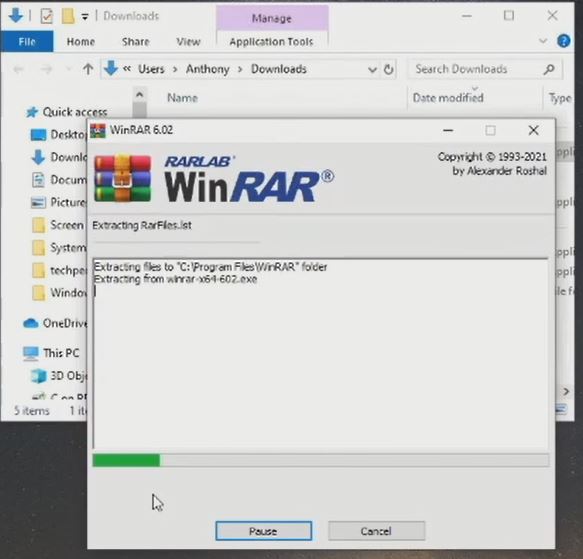
4. After downloading
5. Click on the Executable and install it on Your Computer

Watch Video :
Again, You can How to Install Microsoft Office Using Office Zip Files, WinRAR || How to Convert Doc Files in Window and How to convert Microsoft Office Setup Files to WinRAR.
I will also recommend reading the post on How to Create Virtual PC on Windows using Hyper V,How to Enable Remote Desktop and Configure in Windows, How to download Putty and Install on Windows, How to Share Files between Local PC and Hyper-V and lastly How to Connect to remote resources using ftp it will be of help.
Conclusion
Now, you must have an idea of How to download and Install WinRAR on Windows 10. Ask your questions in the comments below. Try to follow us on Facebook, Instagram , and Twitter. Also if the post has helped you Kindly subscribe to our YouTube channel to continue learning.
More View :

