How to recover Gmail Account
When you continuously try to login into Gmail and received a pop-up message that the Password is Not Correct, it could be you have forgotten your credential, to recover it you need to follow these steps to recover your Google Account.
In these guides, I will wake you through a step-by-step process of How to use Email to recover your Google Account and How to use a Phone Number to recover your Google Account . if you want to learn more, make sure to read.
How to use Email to recover your Google Account
How can I recover my Google account without a phone number?
1. Launch Chrome Browser any Browser of your Choice
2. Input https://accounts.google.com/ in the Address Bar.
3. Enter your email address and click Next.
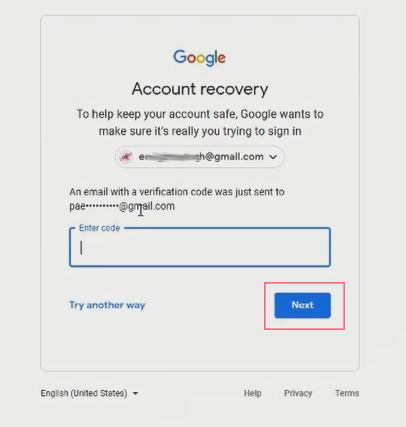
4. If you are asked to enter a password, click on Forget Password Tab
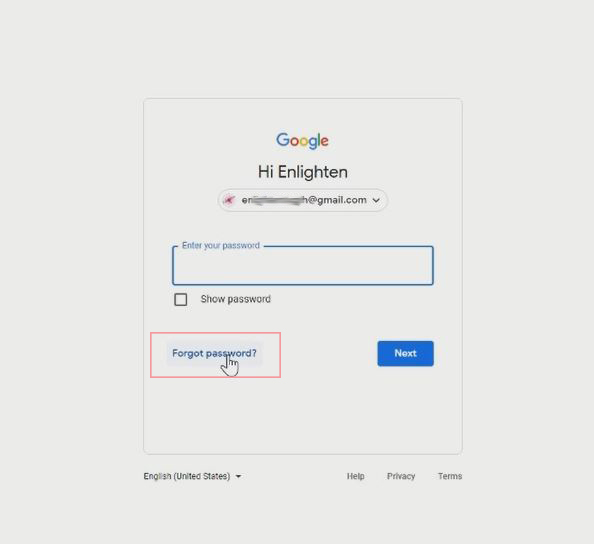
5. When account recovery pop up, chooses email a code will be sent to your mail
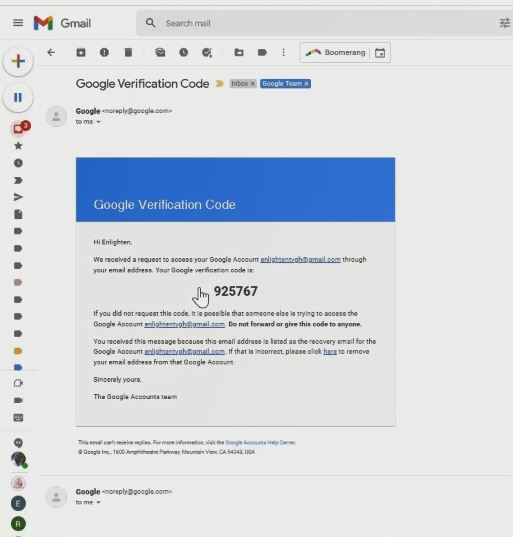
6. Copy the Verification code send and past it in the field and click Next to verify your identity
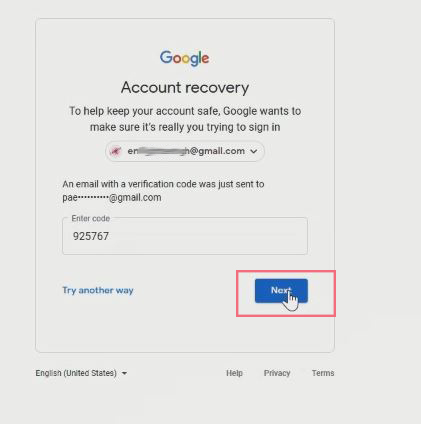
7. Change your Gmail password to a New One after saving
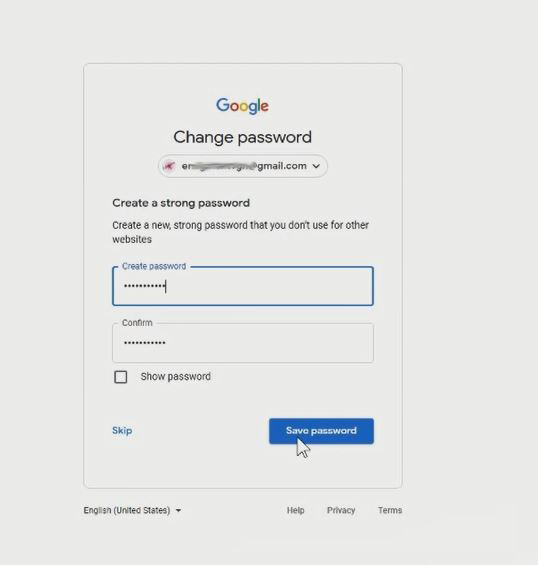
8. Click on Continue Gmail
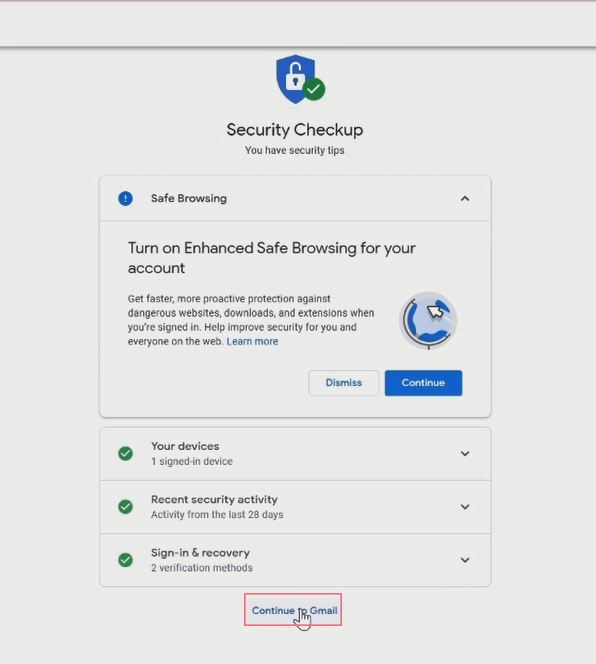
9. Access your Gmail web portal
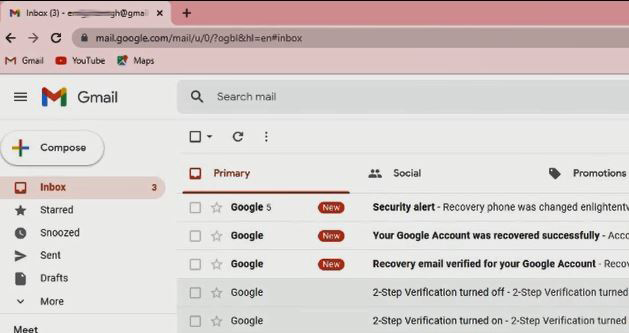
Watch the Video
How to use Phone to recover your Google Account
1. Open an Internet Browser (Chrome Browser, Explorer, Firefox, and Microsoft Edge)
2. Input https://accounts.google.com/ in the URL
3. Enter your email address and click Next.
4. If you are asked to enter a password, click on Forget Password Tab
5. Click on Try another way Tab
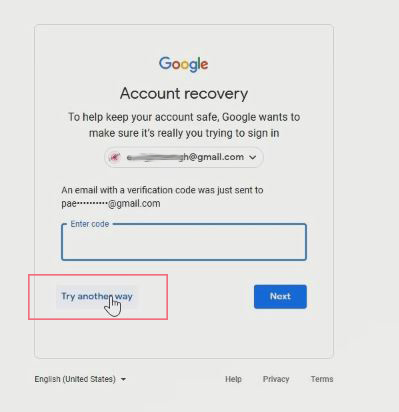
6. Click the Text tab when the phone recovery tap appears
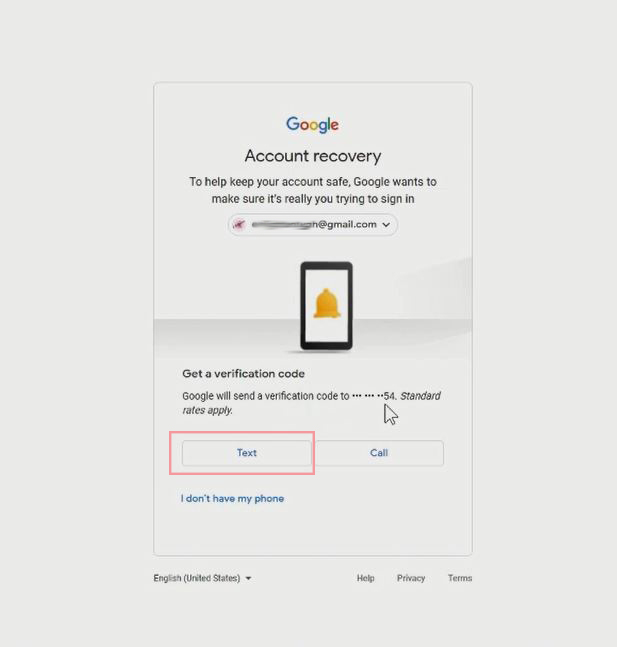
7. Verification code will be sent to Phone
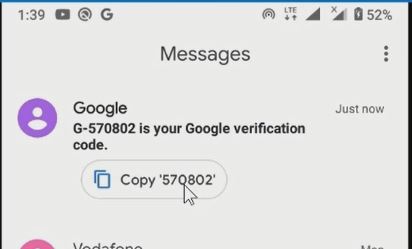
8. Copy and paste it into the field and click Next to verify your identity
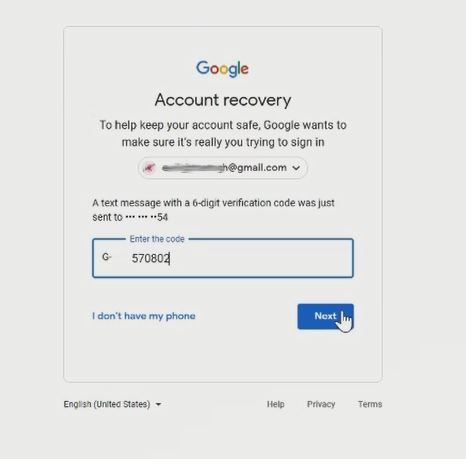
9. Change your Gmail password to New One
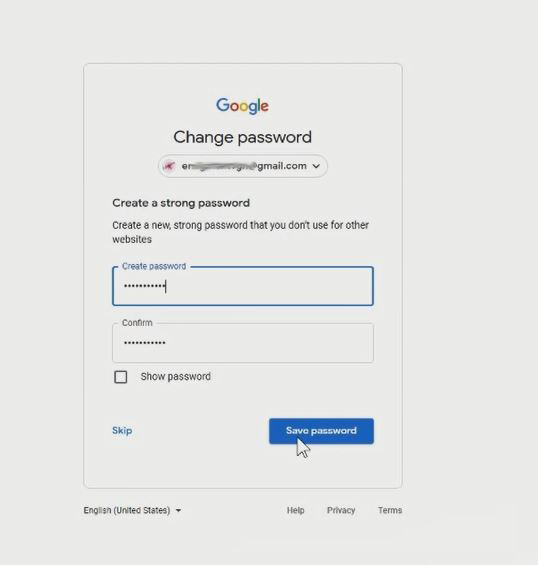
10. Click on Continue Gmail
11. Access your Gmail web portal
Watch the Video
Again, You can Turn ON or Off Two Factor(2F) Authentication for your Gmail using your Phone Number, Add alternative Email or Phone to Reset Account Password in the event of forgetting your Login credential and How to Login to Gmail Account, Sync Phone contact, Export Contacts from Gmail Account to Phone. I will also recommend you read the post on How to Export Contact from Gmail to Phone to PC.
Conclusion
Now, you must ahave an ide of How to recover Gmail Account using Phone Number or Email . Ask your questions in the comments below. Try to follow us on Facebook, Instagram , and Twitter. Also if the post has helped you Kindly subscribe to our YouTube channel to continue learning.
More video

