How to Create YouTube Channel
Are you a content creator and have the desire to create an educative video, or personal video blog and share it with a large Audience? creating a channel with YouTube is easy.
YouTube is a free online content-share website that makes it easy to watch videos online and create and upload your video to share with a large group of people.
In this post, we’ll present you with steps on How you can Create a YouTube Channel, Eight Tips for Creating YouTube Channel, How to customize your YouTube Channel, How to create an Additional Youtube Channel, and How to Upload Videos on YouTube.
if you want to learn read the post
Note:
I. There are two options for creating a YouTube channel you can create a personal or under a company brand
II. You can create multiple YouTube-Account using on Gmail Account
III. if you have A Google you can use it to sign in YouTube
Eight Tips for Creating YouTube Channel
1. Plan Your Content
2. Look for Inspiration
3. Make Every Second Count
4. Build Your Network with social media
5. Connect with Your Viewers
6. Ignore All the Negative Comments
7. Upload Videos Regularly
8. Promote Your Videos
How you can Create a YouTube channel
1. Launch to YouTube.com
2. In the top right, click Sign in. with User Name and password
3. If you do not have a Gmail account, click on Create Account.
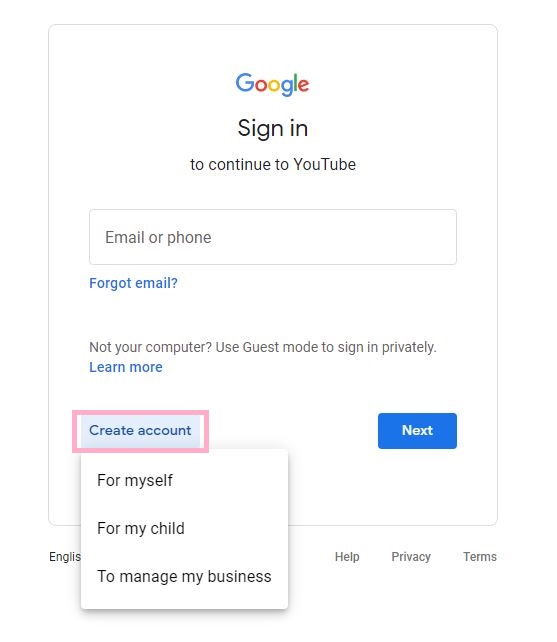
4. Fill Account Detail
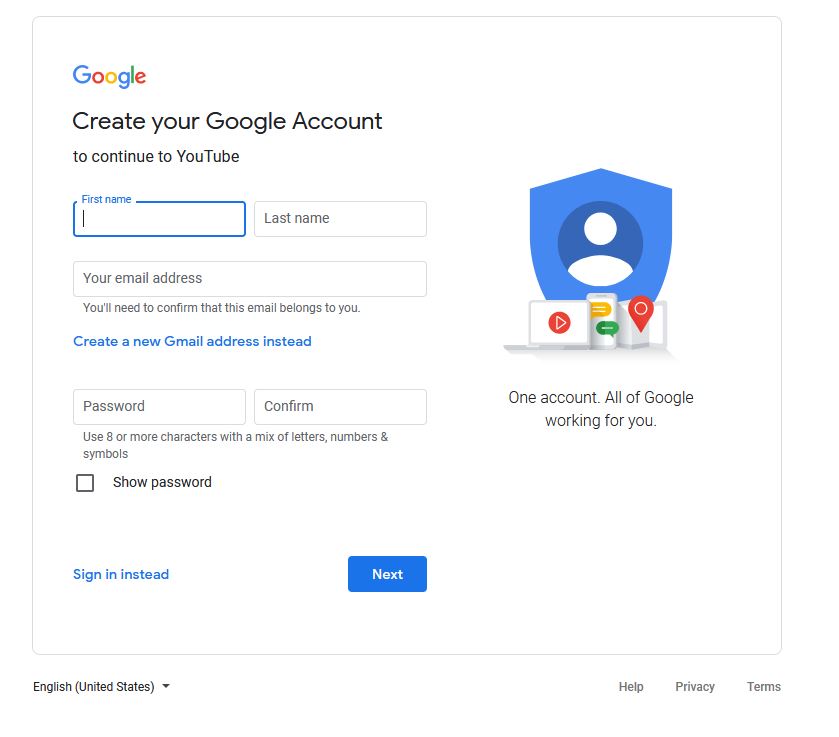
5. After on the top right corner Profile Icon drop down
6. Click on Setting Tab
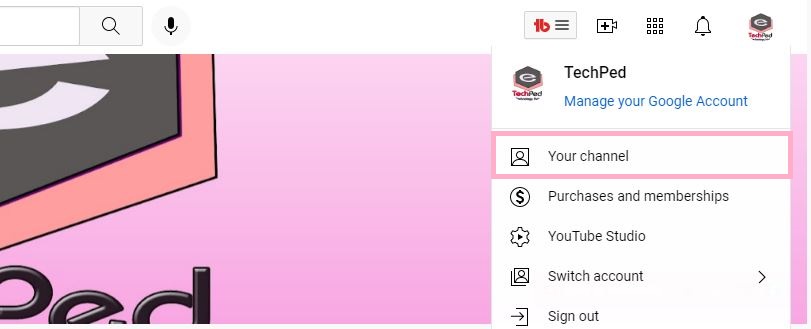
7. Click on add or manage your channel here you can create a YouTube of your choice by clicking the plus icon
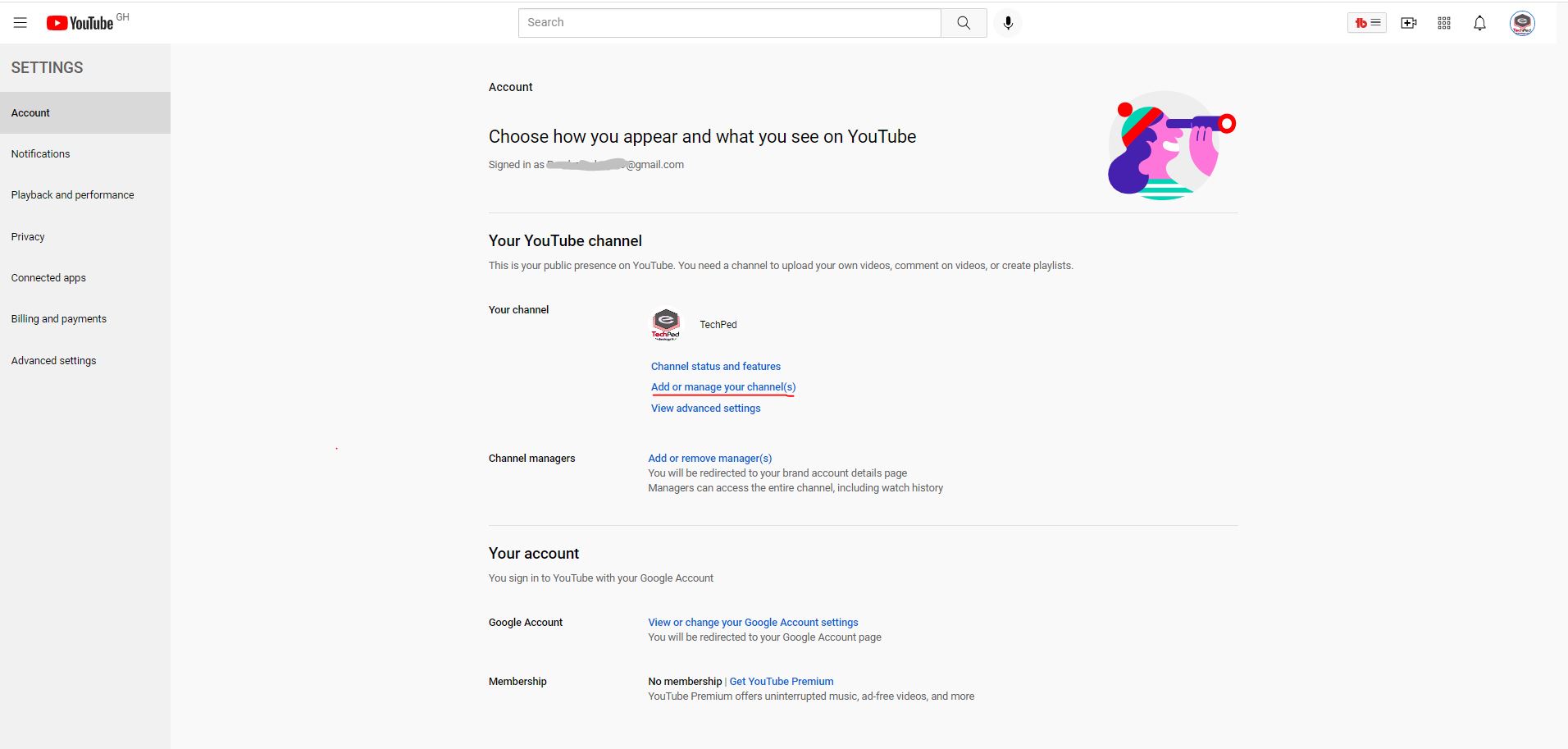
8. Enter the Channel Name
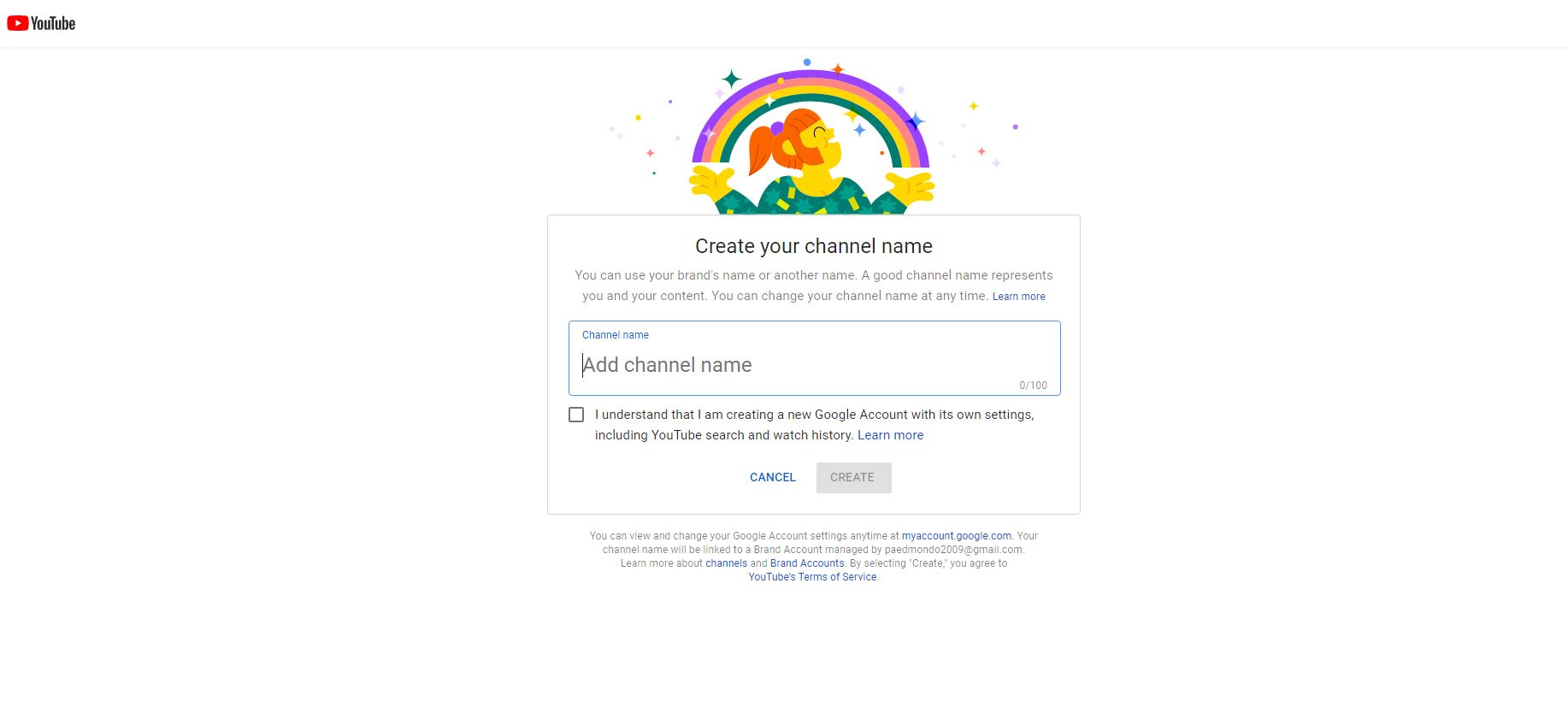
How to customize your YouTube channel
1. Sign in to YouTube.com
2. Login User Name and Password
3. On the top right corner, click on Profile In the drop box clock on YouTube Studio
5. Click on the customization tab left menu
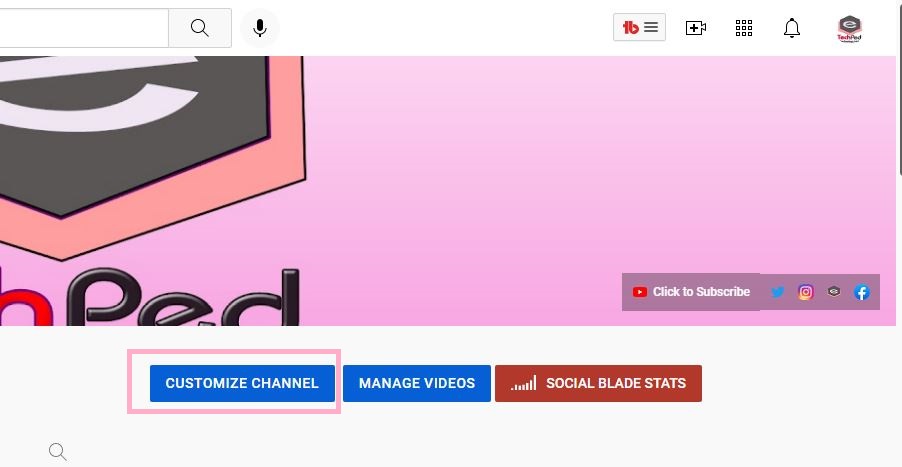
6. Click over the section you want to edit and click Options. Edit section contents.
7. In the edit screen, change the content of the section.
8. click Publish.
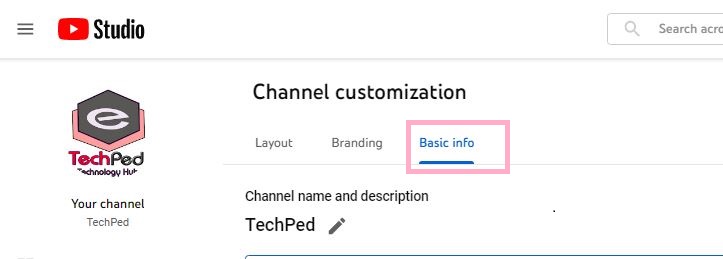
How to create Additional Youtube Channel
Using Youtube you have the option to use One Account to create multiple Channer and upload your content and share it with millions of users around the world.
Hare Steps to followers on How to create an Additional YouTube Channel using One Account.
1. Firstly, to start creating an additional YouTube account you’ll click on your YouTube studio,
2. Click on accounts
3. Click on your channel to find the page of your channel.
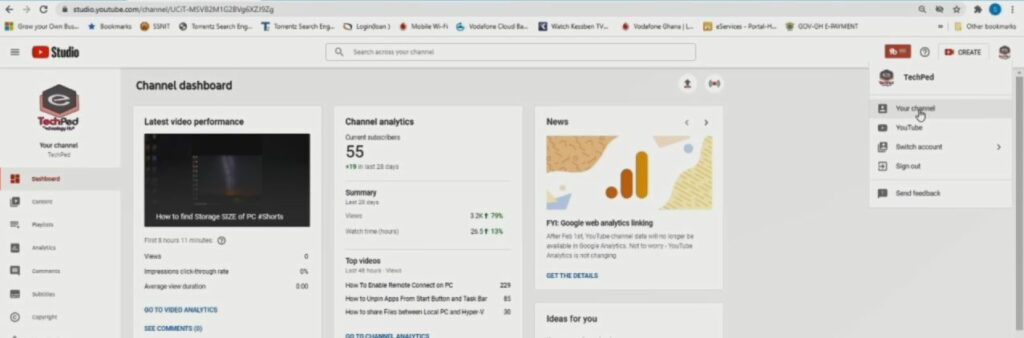
4. Click on accounts after clicking on “Accounts”
5. Click on settings on the “settings tab”
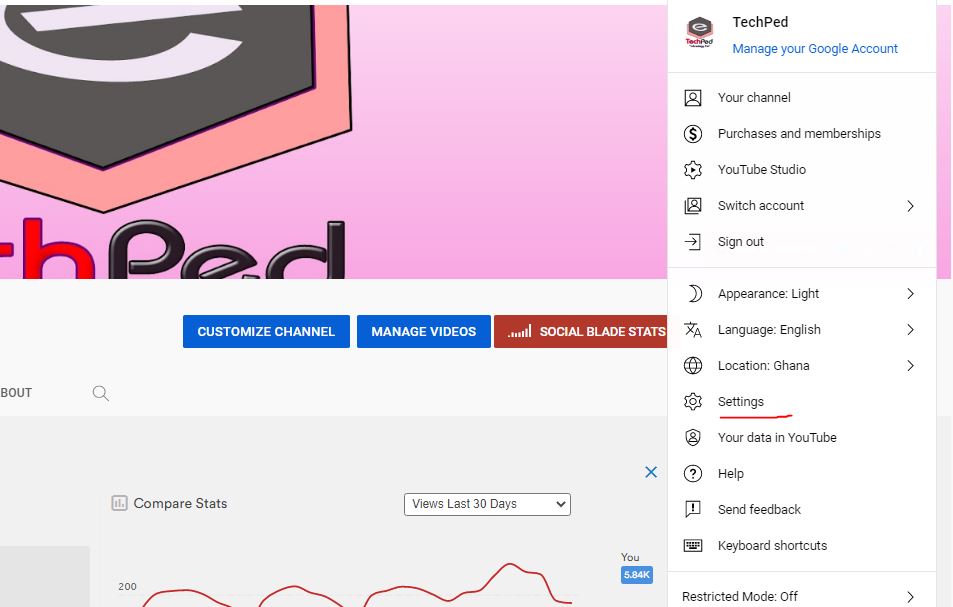
6. Click on add or manage your channel here you can create an additional channel of your choice by clicking the plus icon let’s take the
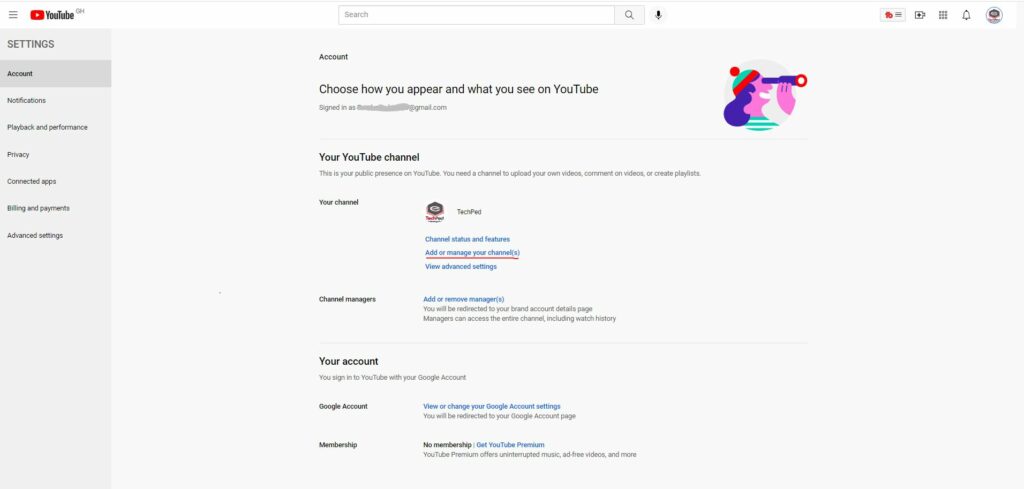
7. Type in the name a global create to create the accounts and you can customize them.
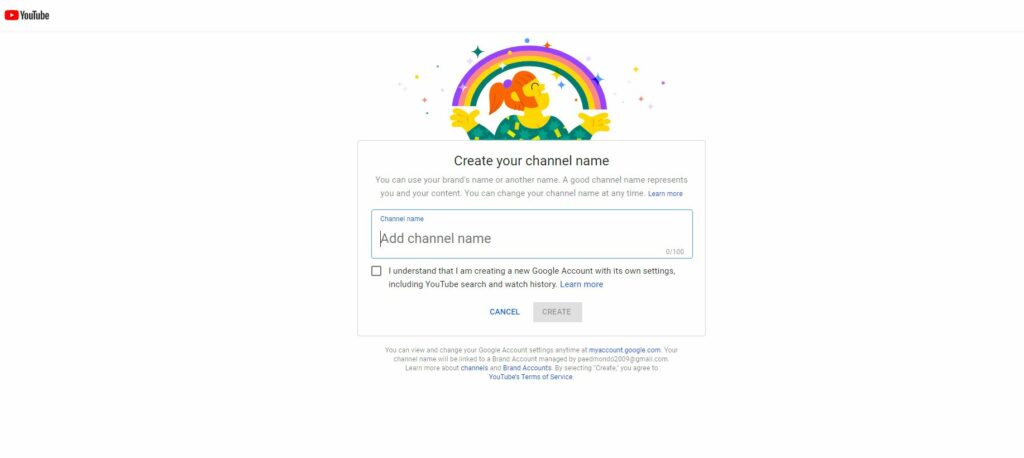
Watch the Video
Note
Before you can successfully upload your video to YouTube, make sure the platform supports your video format. Below is the list of video file formats:
• MOV – MPEG4 – FLV – MP4
• WebM – DNxHR – CineForm – HEVC (h265)
• AVI – ProRes – WMV – MPEGPS
• MP4 – 3GPP
How to upload a video to YouTube
1. Log in to your YouTube account. and input user and password
2. Click on the Profile icon at the top right-hand side and in the drop, box choose YouTube Studio
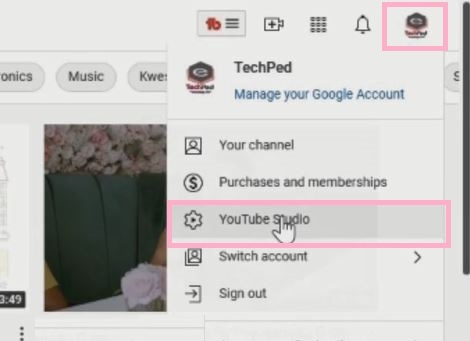
3. Click on the video icon at the top right-hand side of the window, which can be found next to your user icon, messages, apps, and notifications.
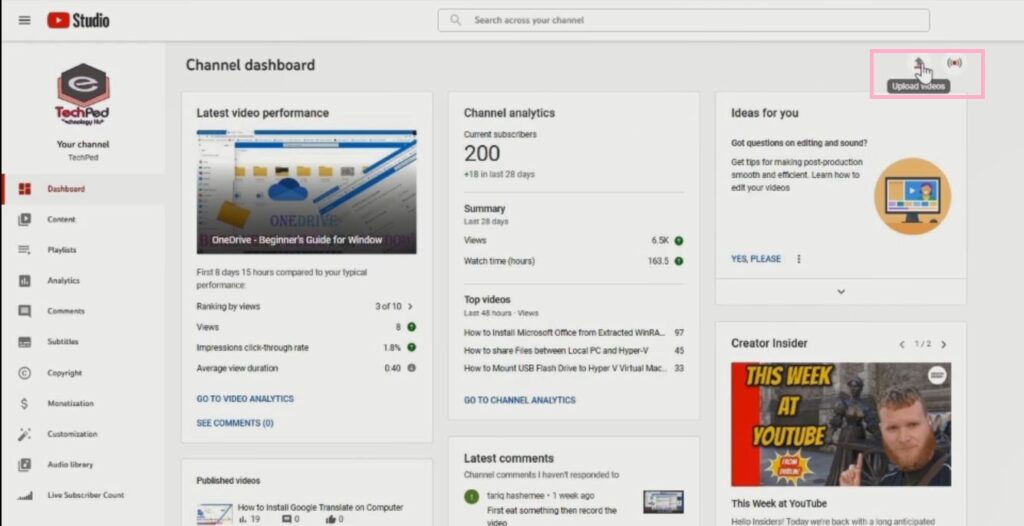
4. Click ‘Upload a Video.’
5. Then, press ‘Select files’ to find the video file saved on your computer. Or, you can drag and drop it into the window.
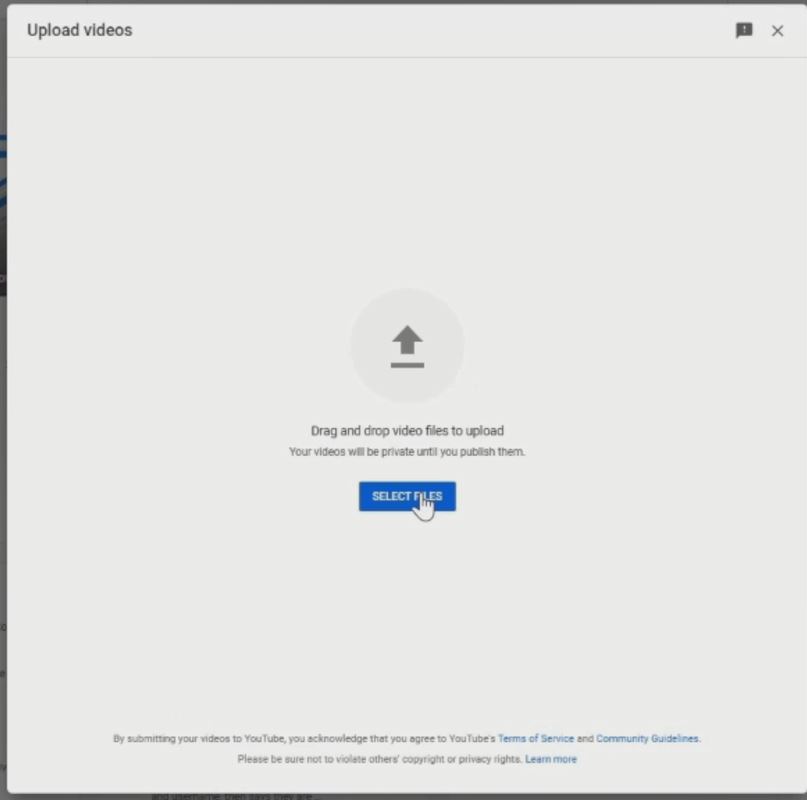
6. Click on open to upload the Video
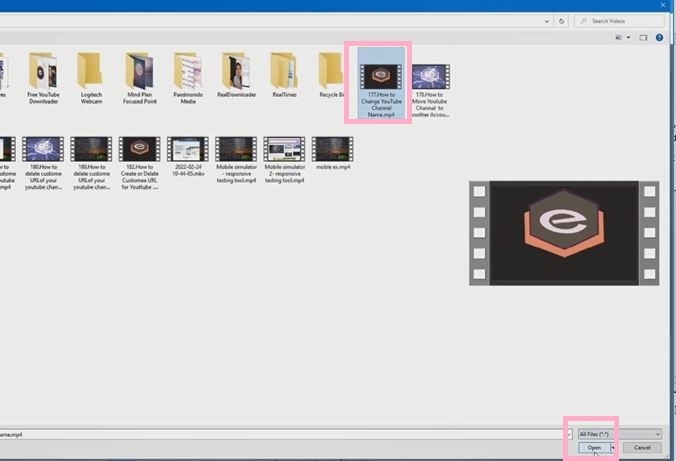
7. While the video uploads, you can enter information like the name and description of the video.
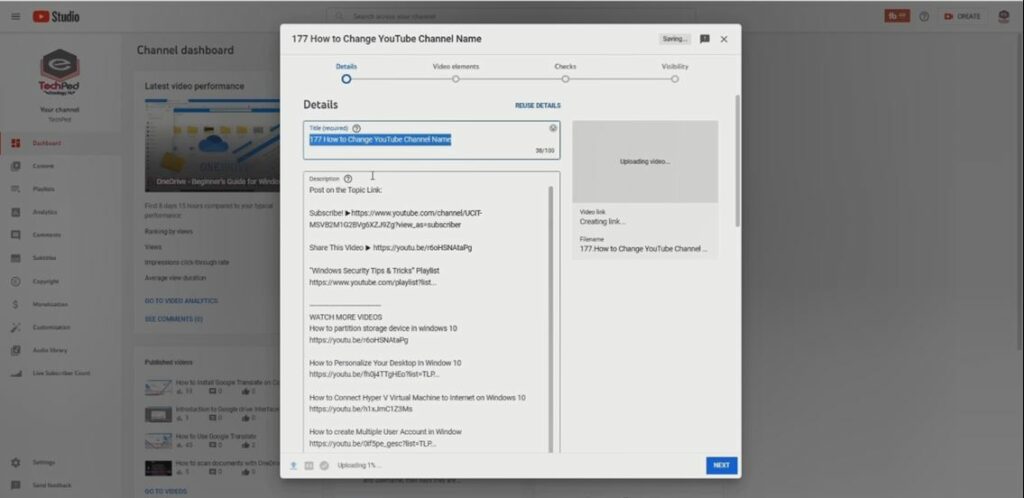
8. Click “Publish” to complete the process. You can publish the video while it’s still uploading, or wait till the upload is complete. Either way, the video won’t appear online unless you click “Publish.”
Watch the Video
Again, You can Also Turn On YouTube Dark Mode on a PC and Mobile Device, How to Change YouTube Channel Name . I will also recommend you read the post on How to Create a custom URL for a YouTube channel
Conclusion
Now, you must have an idea of How to Create a YouTube Channel. Ask your questions in the comments below. Try to follow us on Facebook, Instagram, and Twitter. Also if the post has helped you Kindly subscribe to our YouTube channel to continue learning.
More Video

