How to Export and Import SQL Database In XAMPP
In this Guide Learn How to export an SQL database from Xampp, How to import a database from Xammpand How to create user accounts using XAMPP on your Windows machine. If exporting and importing a Database on the Xampp server is a problem for you then make sure to read the guide.
What Is XAMPP Webserver
Xampp is a Free open-source cross-platform web server that helps developers create their web content and test on a local Webserver.
How do I export SQL database from Xampp?
Firstly, download and install Xampp on the computer
1. Start by you click the “start button” and then you click on “Xampp control panel”.

2. When the Xampp control panel pop-up appears, you click the “admin tab” to move you to the database
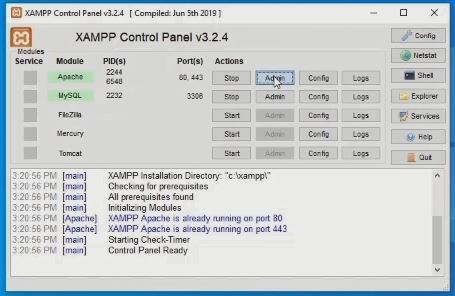
3.Then you select all the tables of the database, by clicking on click all to select the table of the database you want to export
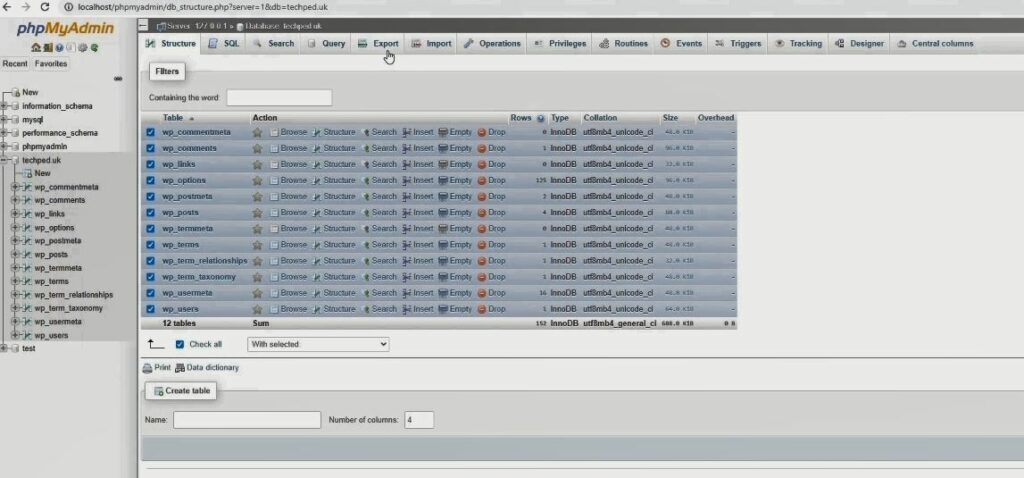
4. Then you click the “export tab”, to export the database that you want to use as a backup
5. Then you click on go
6. Now the database has been exported
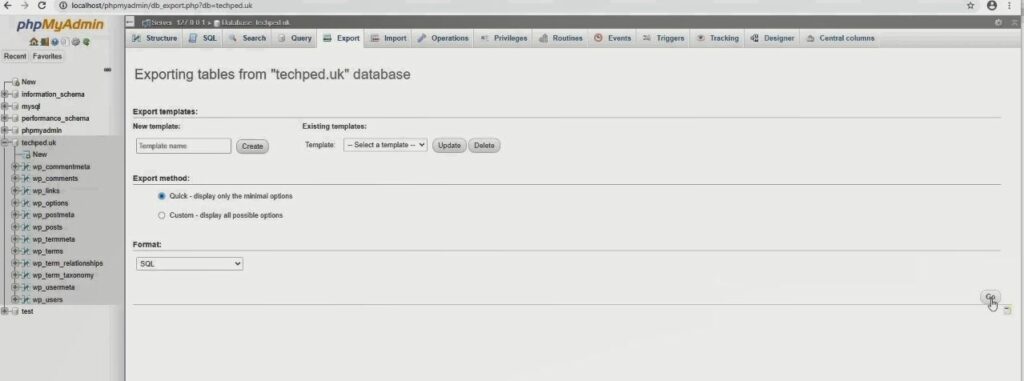
Import Database From XAMPP Server
1. Firstly to import the Database, Click the “Xampp server control panel”

2. Click on “admin tab”, this will move you to the database ,
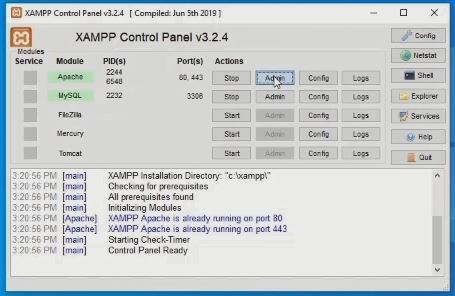
3. Then click on “new” to create a database name
4. After a click on it, you give a database name that you want to import.
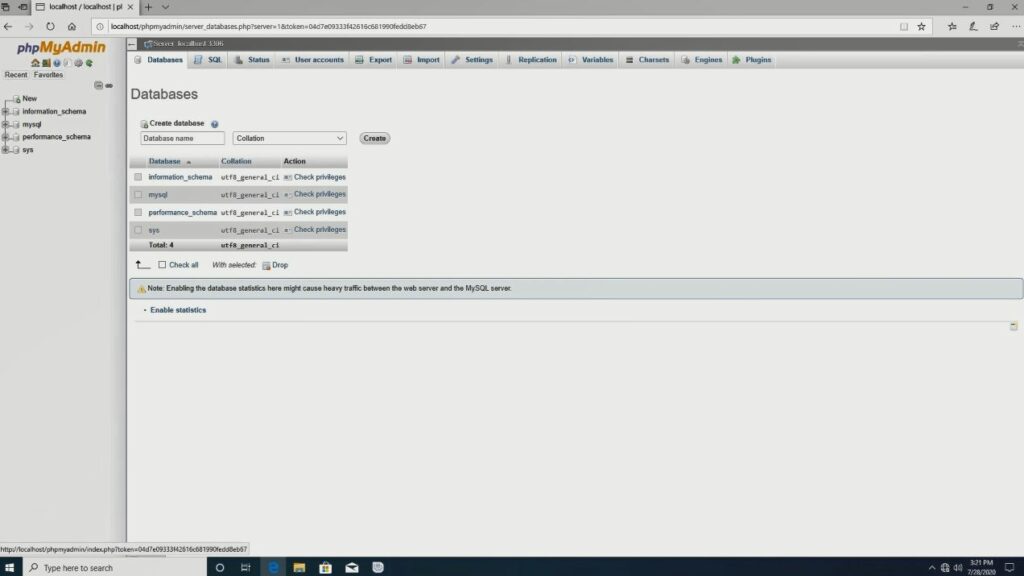
5.Click on Import to import the file that you want to update click on choose file then you choose the database that you want to update
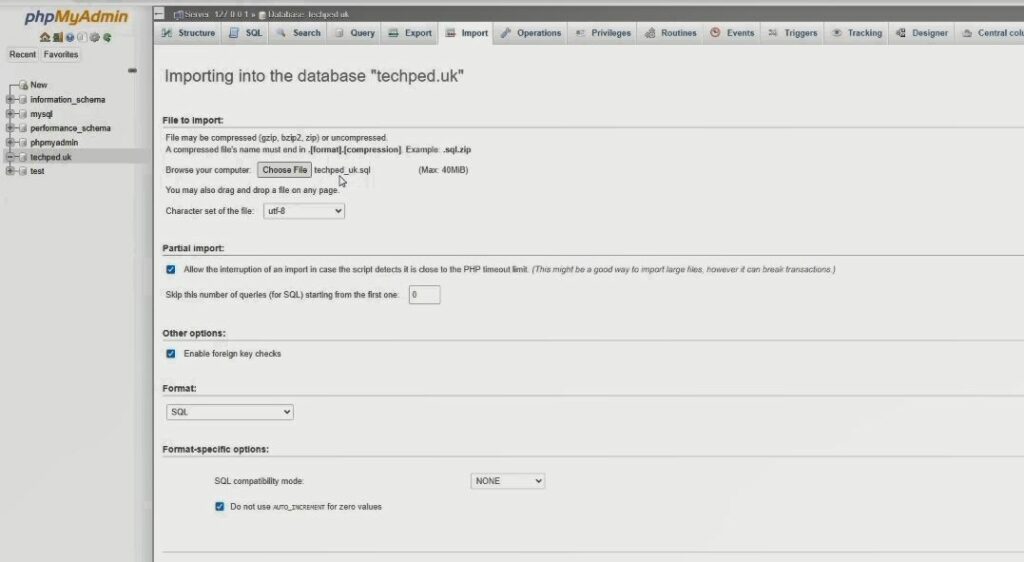
Again, you can learn How to Create User Account on XAMPP for your database.
Conclusion
Now, you must have an idea of How to Export and Import a Database on XAMPP. Ask your questions in the comments below. Try to follow us on Facebook, Instagram , and Twitter. Also if the post has helped you Kindly subscribe to our YouTube channel to continue learning.
More Video:

