How to install Google Keep on Phone
Google Keep is a note-taking app used to organize notes, list items, record audio, capture photos and sync them across computers, tablets, and Mobile devices.
This article will show you the step by step to install the Google Keep Mobile app on your smartphone, the Seven Features of Google Keep, and what you will need to use Google Keep on Desktop Computer or laptop.

Seven features of Google Keep
1. Create or edit a note
2. Make a list
3. Save a drawing as a note
4. Label, color, or pin notes
5. Take Pictures as a note
6. Archive notes & lists
7. Set up reminders for your note
Can I put Google Keep on my smartphone?
1. On your Android phone or tablet, open the Google Play app
![]()
2. In the search field input google Keep.
3. Find the App.
4. Tap Install.
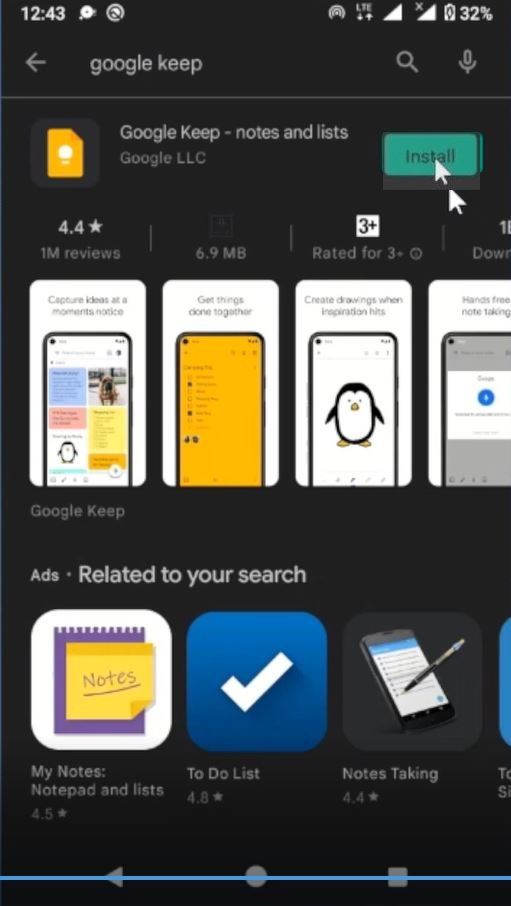
Can you install Google Keep?
Install Google on Apple
1. On your iPhone or iPad, open the App Store.
2. Find the Google Keep app.
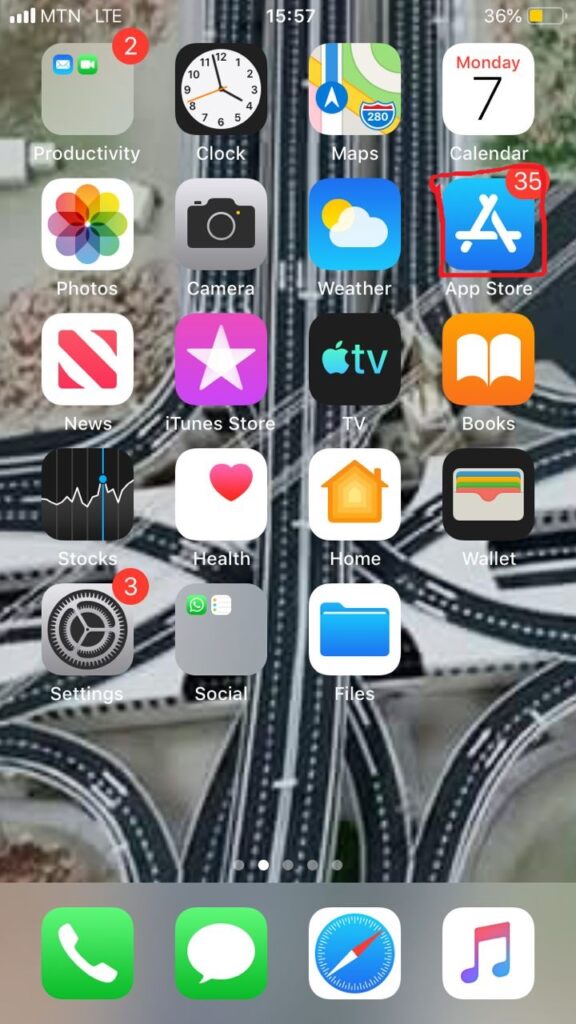
3. Get the app on your iPhone, iPad, or Apple Watch.
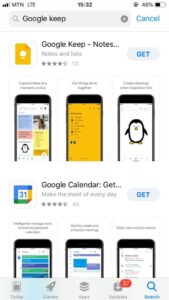
What you need to use Google Keep
Google Keep works with the most recent versions of the following browsers installed on the Computer :
• Firefox
• Google Chrome Browser
• Mac only: Safari
• Windows only: Internet Explorer 11, Microsoft Edge
Watch the Video
Again, You can Turn ON or Off Two Factor(2F) Authentication for your Gmail using your Phone Number, Add alternative Email or Phone to Reset Account Password in the event of forgetting your Login credential, How to Store Pictures in Google driveand How to Login to Gmail Account, Sync Phone contact, Export Contacts from Gmail Account to Phone. I will also recommend you read the post on How to Export Contact from Gmail to Phone to PC, How to Backup Files from Phone to Google Drive and How to Download Files from OneDrive to Phone.
Conclution
Now, you must have an idea of How to install Google Keep on your Phone. Ask your questions in the comments below. Try to follow us on Facebook, Instagram , and Twitter. Also if the post has helped you Kindly subscribe to our YouTube channel to continue learning.
More Video

