How to Use Your Android Phone as a Wi Fi Hotspot
The purpose of this Write-up shows Step by Step process of How to Use Your Android Phone as a Wi-Fi Hotspot.
What is Wi-fi Hotspot
A mobile Wi-Fi hotspot lets you share your smartphone’s network connection with your other mobile devices so they too can get authentication to connect the internet anywhere that you have mobile service.
Most smartphones, including the Samsung Galaxy ,Nokia, Tecno Phone and iPhone , have built-in features that allow you to quickly turn on a Wi-Fi hotspot from the Settings or App menu.
How to turn your Android phone into a mobile (hotspot)
I. Click on Settings, then Network & Internet.
II. Then, click on Hotspot and Tethering.
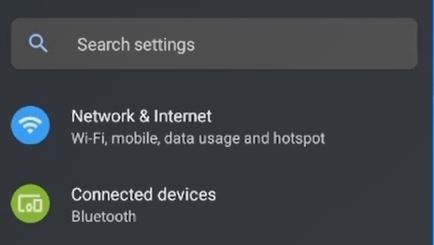
III. Turn Mobile Hotspot to On.
IV. Once Turn on, click on WI-FI Hotspot again and scroll down to Password. Here, you can give a strong password to help keep unwelcome guests from joining.
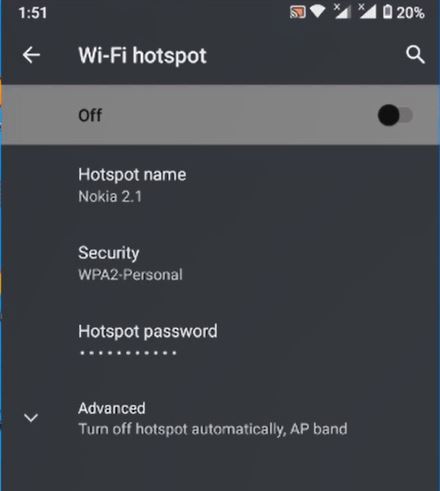
Watch the Video
I will also recommend you read the post on th easiest and fastest way to share internet connection on Windows 10 , Data protection in Cyber security, How Does Cloud Computing Technology Work, Turn ON or Off Two Factor(2F) Authentication for your Gmail using your Phone Number, Add alternative Email or Phone to Reset Account Password in the event of forgetting your Login credential , How to Use Google Translate, How to Restore Delated Files In Windows , 5 Top Domain Register and Hosting Provider and How to Login to Gmail Account, Sync Phone contact, Export Contacts from Gmail Account to Phone it could be of help.
Conclution
Now, you must have an idea of How to Use Your Android Phone as a Wi Fi Hotspot. Ask your questions in the comments below. Try to follow us on Facebook, Instagram , and Twitter. Also if the post has helped you Kindly subscribe to our YouTube channel to continue learning.
More Video :

