How to Compose and Send Emails from Gmail Account
Gmail is a free web-based e-mail service solution or platform that enable you to send email from any computer or device with an internet Browser to family, friends, or team member.
Having a Gmail Account gives you the opportunity to compose and attached files to massage to be sent to family and friends.
Once your account is created, you can install the Google Gmail app on your phone or a smart device and send an email to friends.
Here is a step-by-step process to compose a message and format text and attached Files to it, to be sent via email using the Gmail web portal.
How do you write an email and send it?
1. Launch any INTERNET Browser on your Computer
2. In the URL input gmail.com
3. Login with “Username and Password”
4. On the top lift corner of the screen click On Compose
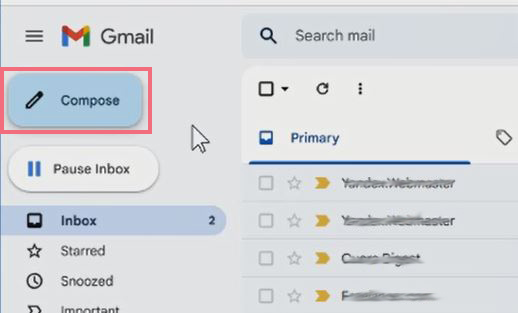
5. Enter the recipient email, Subject, and the Massages
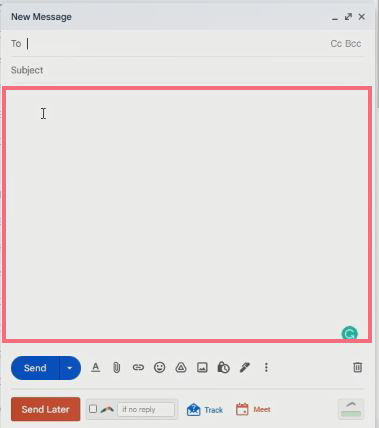
6. Type the Massage to be sent
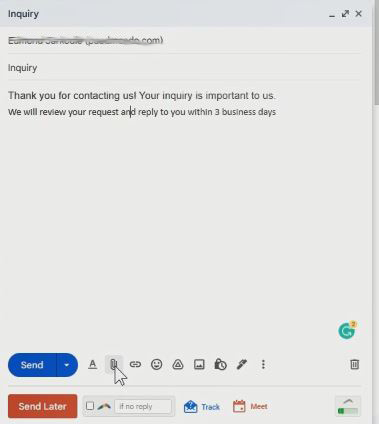
7. Under-click on the format of the text and attached files, or select the files from your computer and send the massage.

8. Click on Send Tab the to send the message via email.
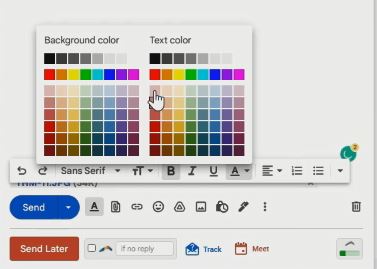
Again, you can Download and Install Google Drive App for Desktop, How to use Google Drive for backup files, How to Transfer uploaded Files from Google Drive to OneDrive and How to Install Google Drive App on Smartphone.
I will also recommend you read on How to use Microsoft OneDrive for backup files from Computer to the cloud , How you can Download Files from OneDrive cloud to Computer, How to Transfer Files from Google Drive cloud to your OneDrive cloud, and How to Share files and folder on your OneDrive Cloud I hope it will be of help to be abreast with the used of Microsoft OneDrive App on both Phone and Computer.
Conclusion
Now, you must have an idea of How to Compose and Send Emails from your Gmail Account. Ask your questions in the comments below. Try to follow us on Facebook, Instagram , and Twitter. Also if the post has helped you Kindly subscribe to our YouTube channel to continue learning.
More Video

